PHP 调试技巧 扩展调试
https://www.zhihu.com/question/20348619/answer/101893104
xdebug的xdebug_start_trace();
/* 业务代码 */
xdebug_stop_trace();
他解决了我长久以来一个代码调试问题:比如有以下几个场景:1、一个有几百行的函数,里面有很多return,现在函数异常返回了,但是我不知道是从哪一行返回的,这时候呢,我一般的做法都是每一行echo();die();太费事了。2、接触一个新的框架,代码执行出现异常,怎么办呢,肯定也是一行一行的echo();die();3、想学习一个新框架,想知道代码的执行轨迹:执行了哪些类、调用了哪些类的方法,等等。现在呢,xdebug的代码跟踪,能帮我们轻松解决上面的问题。xdebug的安装(网上我看到了很多的都是在说xdebug、phpstorm、chrome咋配合起来远程调试,搞得大家好像觉得xdebug用起来那么费事,那么高级,其实没必要):1、安装php xdebug扩展(不再细说)2、配置:这里只讲代码跟踪相关的配置:cat /etc/php.d/xdebug.ini
extension=/usr/lib64/php/modules/xdebug.so
;代码跟踪日志文件位置,注意要先新建这个traces目录,并设置777
xdebug.trace_output_dir = /tmp/traces
;代码跟踪日志文件格式
xdebug.trace_output_name = trace.%c.%p
;trace中显示函数的参数值,这个很有用,待会细说
xdebug.collect_params = 4
xdebug.collect_includes = On
xdebug.collect_return = On
xdebug.show_mem_delta = On
;var_display_max_depth这个参数也很有用。用来设置数组或者对象显示的最大层级。
;默认是3。参见官方文档的说明:Controls how many nested levels of array elements
;and object properties are when variables are displayed
;with either xdebug_var_dump(), xdebug.show_local_vars or through Function Traces.
xdebug.var_display_max_depth = 2安装好之后,代码执行明细(trace),就存放在/tmp/traces目录下了:
我截取一段trace日志,大家看下,就能感知到这个用法的方便了:
1、显示了参数的值:就这一点,我想就会节省我们phper很多的调试时间(默认不显示参数值,只显示调用的函数。需要添加xdebug.collect_params这个配置)2、显示了代码的执行轨迹。类似于c语言的单步调试吧。就这些了,反正用了xdebug,我是觉得debug的时候节省了大量时间,分享给大家,希望对你们也有帮助。ps:如果大家都xdebug的安装有困惑,可以参考http://www.ibm.com/developerworks/cn/opensource/os-php-xdebug/index.html——-以下是2017.12.08补充——-再补充一种调试方法:利用symfony/var-dumper包中的dump()函数,格式化输出变量效果如下: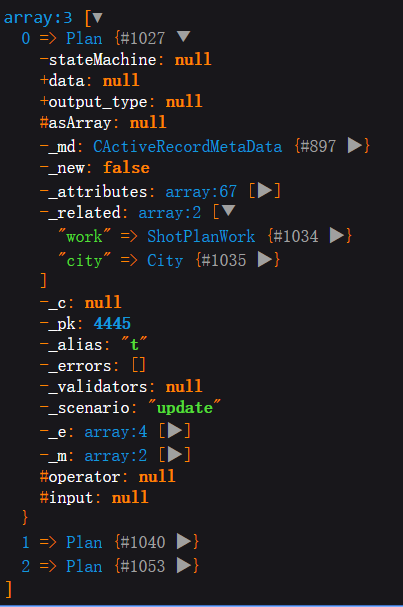 当然,很多框架里面都内置了类似的打印函数,这里只所以推荐,更重要的一个原因是:可以通过全局安装,实现dump()函数对所有项目可见,无需在项目中引入任何代码库。安装方法如下:1、执行 composer global require symfony/var-dumper ,全局安装var-dumper包,默认会安装到${HOME}/.config/composer目录。2、在php.ini文件中加入一行:auto_prepend_file = ${HOME}/.config/composer/vendor/autoload.php
当然,很多框架里面都内置了类似的打印函数,这里只所以推荐,更重要的一个原因是:可以通过全局安装,实现dump()函数对所有项目可见,无需在项目中引入任何代码库。安装方法如下:1、执行 composer global require symfony/var-dumper ,全局安装var-dumper包,默认会安装到${HOME}/.config/composer目录。2、在php.ini文件中加入一行:auto_prepend_file = ${HOME}/.config/composer/vendor/autoload.php
//auto_prepend_file可以简单地理解成:执行所有的php代码之前先include你指定的文件从此以后,在你任意的php项目中调用dump($var);
//调用dump函数的时候,会触发autoload,实现函数、类的自动加载。
//关于composer autoload,不明白的可以参考
//https://laravel-china.org/topics/1002/deep-composer-autoload就可以实现上述的打印效果了。2018-11-5号补充:xdebug trace 可视化工具:splitbrain/xdebug-trace-tree QCacheGrind (KCacheGrind) Windows build
https://www.zhihu.com/question/20348619?sort=created
https://www.php.net/manual/zh/internals2.buildsys.environment.php
使用 gdb 调试 PHP 扩展
php的扩展使用c/c++开发,可以很容易的使用gdb进行调试。具体步骤如下: 首先编译php的时候需要加上** –enable-debug**参数
./configure –enable-debug
make && make install
在我的ubuntu机器上面测试,扩展的目录默认为 /usr/local/lib/php/extensions/debug-non-zts-20131226/
这样进行php的源码调试也很方便。
下一步进行扩展创建,进入php源码的ext目录,运行
./ext_skel –extname=mydebug
当前目录下会自动生成mydebug目录,然后进入该目录,编辑config.m4文件,去掉10~12行的dnl,如下
PHP_ARG_WITH(mydebug, for mydebug support,
Make sure that the comment is aligned:
[ –with-mydebug Include mydebug support])
在最后一行添加
if test -z “$PHP_DEBUG”; then
AC_ARG_ENABLE(debug,
[–enable-debg compile with debugging system],
[PHP_DEBUG=$enableval], [PHP_DEBUG=no]
)
fi
这样就表示该扩展能够进行调试了,然后编译该扩展,使用命令
phpize
./configure –enable-debug
make && make install
这里的 phpize 和 php-config 需要事先配置好环境变量,然后加载该扩展。在我的机器上面地址为/usr/local/lib/php/extensions/debug-non-zts-20131226/。进入mydebug扩展源码目录,默认生成的函数为confirm_mydebug_compiled,定义在 mydebug.c,扩展自动生成的函数。
PHP_FUNCTION(confirm_mydebug_compiled)
{
char *arg = NULL;
int arg_len, len;
char *strg;
if (zend_parse_parameters(ZEND_NUM_ARGS() TSRMLS_CC, “s”, &arg, &arg_len) == FAILURE) {
return;
}
len = spprintf(&strg, 0, “Congratulations! You have successfully modified ext/%.78s/config.m4. Module %.78s is now compiled into PHP.”, “mydebug”, arg);
RETURN_STRINGL(strg, len, 0);
}
大概意思就是获取字符串参数,然后拼成一句字符串返回。通过nm命令查看生成的mydebug.so导出的符号。
运行 nm mydebug.so
返回 zif_confirm_mydebug_compiled
……
PHP_FUNCTION 实际就是在函数名前面添加 zif_,然后进行gdb调试
第一步运行: gdb php
然后运行: break zif_confirm_mydebug_compiled
终端提示:Function “zif_confirm_mydebug_compiled” not defined.
Make breakpoint pending on future shared library load? (y or [n])
输入: y
输入: run /tmp/test.php
此时会回显:Breakpoint 1, zif_confirm_mydebug_compiled (ht=1, return_value=0xb7bf0d44, return_value_ptr=0xb7bd6104, this_ptr=0x0, return_value_used=1)
at /…../php-5.6.6/ext/mydebug/mydebug.c:56
然后输入: l
显示:
PHP_FUNCTION(confirm_mydebug_compiled)
{
char *arg = NULL;
int arg_len, len;
char *strg;
if (zend_parse_parameters(ZEND_NUM_ARGS() TSRMLS_CC, “s”, &arg, &arg_len) == FAILURE) {
其中文件/tmp/test.php的内容为:
<?php
echo confirm_mydebug_compiled(“hello world”);
可以看到,函数源代码已经出来了,可以使用常用的gdb命令进行调试了。
https://blog.csdn.net/luolaifa000/article/details/100518718
https://blog.it2048.cn/article-php-ext/
php扩展xdebug (php页面调试)
https://blog.csdn.net/weixin_34405925/article/details/89797004
https://www.laruence.com/2009/04/28/719.html
实战
vi config.m4
if test -z “$PHP_DEBUG”; then
AC_ARG_ENABLE(debug,
[–enable-debg compile with debugging system],
[PHP_DEBUG=$enableval], [PHP_DEBUG=no]
)
fi
$./configure –enable-debug
checking for grep that handles long lines and -e… /usr/bin/grep
checking for egrep… /usr/bin/grep -E
$make && make install
$nm mydebug.so
/Library/Developer/CommandLineTools/usr/bin/nm: mydebug.so: No such file or directory.
$nm /usr/local/lib/php/extensions/debug-non-zts-20160303/myFile.so
U _OnUpdateLong
U _OnUpdateString
U ___memcpy_chk
U ___stack_chk_fail
U ___stack_chk_guard
U ___strcat_chk
U ___strcpy_chk
U ___zend_malloc
U __array_init
U __efree
U __emalloc
U __zval_ptr_dtor
U _add_assoc_long_ex
U _ap_php_snprintf
U _asctime
U _executor_globals
U _fclose
U _feof
U _fopen
U _fread
U _fseek
U _ftime
U _fwrite 0000000000001600 T _getTimems 0000000000002940 T _get_module 0000000000003170 s _ini_entries 0000000000003440 b _le_myFile
U _localtime
U _malloc 0000000000003290 S _myFile_functions 0000000000003418 S _myFile_globals 0000000000003370 D _myFile_module_entry 0000000000002890 T _myStrConcat 0000000000001650 T _my_execute_ex 0000000000001930 t _my_get_file_class_function_name 0000000000003438 b _my_zend_execute_ex 0000000000002600 t _myfile_dtor
U _php_info_print_table_end
U _php_info_print_table_header
U _php_info_print_table_start
U _php_sprintf
U _printf 0000000000001410 T _save_log
U _strcmp
U _strlen
U _strncmp
U _strpprintf
U _time
U _zend_error
U _zend_execute_ex
U _zend_fetch_resource
U _zend_hash_str_exists
U _zend_list_close
U _zend_parse_parameters
U _zend_register_ini_entries
U _zend_register_list_destructors_ex
U _zend_register_resource 0000000000002950 t _zend_string_alloc 0000000000002a20 t _zend_string_forget_hash_val 0000000000002340 t _zend_string_init
U _zend_unregister_ini_entries 0000000000001ea0 T _zif_confirm_myFile_compiled 0000000000002030 T _zif_file_close 00000000000024d0 T _zif_file_eof 0000000000001f50 T _zif_file_open 00000000000020b0 T _zif_file_read 00000000000023a0 T _zif_file_write 0000000000002650 T _zm_activate_myFile 0000000000002710 T _zm_deactivate_myFile 0000000000002900 T _zm_info_myFile 0000000000002630 T _zm_shutdown_myFile 00000000000025b0 T _zm_startup_myFile 0000000000001e80 t _zval_get_type
U dyld_stub_binder
e$ lldb php
(lldb) target create “php”
Current executable set to ‘php’ (x86_64).
(lldb) b _zm_shutdown_myFile
Breakpoint 1: no locations (pending).
WARNING: Unable to resolve breakpoint to any actual locations.
(lldb)
(lldb) file /usr/local/lib/php/extensions/debug-non-zts-20160303/myFile.so
Current executable set to ‘/usr/local/lib/php/extensions/debug-non-zts-20160303/myFile.so’ (x86_64).
(lldb) b _zm_shutdown_myFile
Breakpoint 1: no locations (pending).
WARNING: Unable to resolve breakpoint to any actual locations.
(lldb)
(gdb) b _zm_shutdown_myFile
Function “_zm_shutdown_myFile” not defined.
Make breakpoint pending on future shared library load? (y or [n]) y
Breakpoint 1 (_zm_shutdown_myFile) pending.
(gdb)
$lldb -c /cores/core.38839
(lldb) target create –core “/cores/core.38839”
warning: (x86_64) /cores/core.38839 load command 108 LC_SEGMENT_64 has a fileoff + filesize (0x28a0e000) that extends beyond the end of the file (0x28a0d000), the segment will be truncated to match
warning: (x86_64) /cores/core.38839 load command 109 LC_SEGMENT_64 has a fileoff (0x28a0e000) that extends beyond the end of the file (0x28a0d000), ignoring this section
error: myFile.so debug map object file ‘/Users/didi/PhpstormProjects/c/php-src/ext/myFile/.libs/myFile.o’ has changed (actual time is 0x5ed26b84, debug map time is 0x5ed26abc) since this executable was linked, file will be ignored
Core file ‘/cores/core.38839’ (x86_64) was loaded.
(lldb)
Core file ‘/cores/core.38839’ (x86_64) was loaded.
(lldb) bt
- thread #1: tid = 0x0000, 0x0000000103049e99 php`php_sprintf(s=”%d”, format=””) + 361 at php_sprintf.c:37, stop reason = signal SIGSTOP
- frame #0: 0x0000000103049e99 php
php_sprintf(s="%d", format="") + 361 at php_sprintf.c:37zm_deactivate_myFile + 305
frame #1: 0x00000001042ea821 myFile.so
frame #2: 0x00000001030f5b8e phpzend_deactivate_modules + 222 at zend_API.c:2574php_request_shutdown(dummy=0x0000000000000000) + 580 at main.c:1847
frame #3: 0x000000010303d2a4 php
frame #4: 0x0000000103206e7e phpdo_cli(argc=2, argv=0x00007fff5cffefd0) + 6958 at php_cli.c:1157main(argc=2, argv=0x00007fff5cffefd0) + 1898 at php_cli.c:1378
frame #5: 0x000000010320515a php
frame #6: 0x00007fff8ad7c5ad libdyld.dylib`start + 1
- frame #0: 0x0000000103049e99 php
