Deadline
https://blog.cloudflare.com/the-complete-guide-to-golang-net-http-timeouts/
https://colobu.com/2016/07/01/the-complete-guide-to-golang-net-http-timeouts/
当用Go写HTTP的服务器和客户端的时候,超时处理总是最易犯错和最微妙的地方之一。错误可能来自很多地方,一个错误可能等待很长时间没有结果,直到网络故障或者进程挂起。
HTTP是一个复杂的、多阶段(multi-stage)协议,所以没有一个放之四海而皆准的超时解决方案,比如一个流服务、一个JSON API和一个Comet服务对超时的需求都不相同, 往往默认值不是你想要的。
本文我将拆解需要超时设置的各个阶段,看看用什么不同的方式去处理它, 包括服务器端和客户端。
SetDeadline
首先,你需要了解Go实现超时的网络原语(primitive): Deadline (最后期限)。
| net.Conn为Deadline提供了多个方法Set[Read | Write]Deadline(time.Time)。Deadline是一个绝对时间值,当到达这个时间的时候,所有的 I/O 操作都会失败,返回超时(timeout)错误。 |
Deadline不是超时(timeout)。一旦设置它们永久生效(或者直到下一次调用SetDeadline), 不管此时连接是否被使用和怎么用。所以如果想使用SetDeadline建立超时机制,你不得不每次在Read/Write操作之前调用它。
你可能不想自己调用SetDeadline, 而是让net/http代替你调用,所以你可以调用更高级的timeout方法。但是请记住,所有的超时的实现都是基于Deadline, 所以它们不会每次接收或者发送重新设置这个值(so they do NOT reset every time data is sent or received)。
江南雨的指正:
应该是由于“Deadline是一个绝对时间值”,不是真的超时机制,所以作者特别提醒,这个值不会自动重置的,需要每次手动设置。
服务器端超时设置
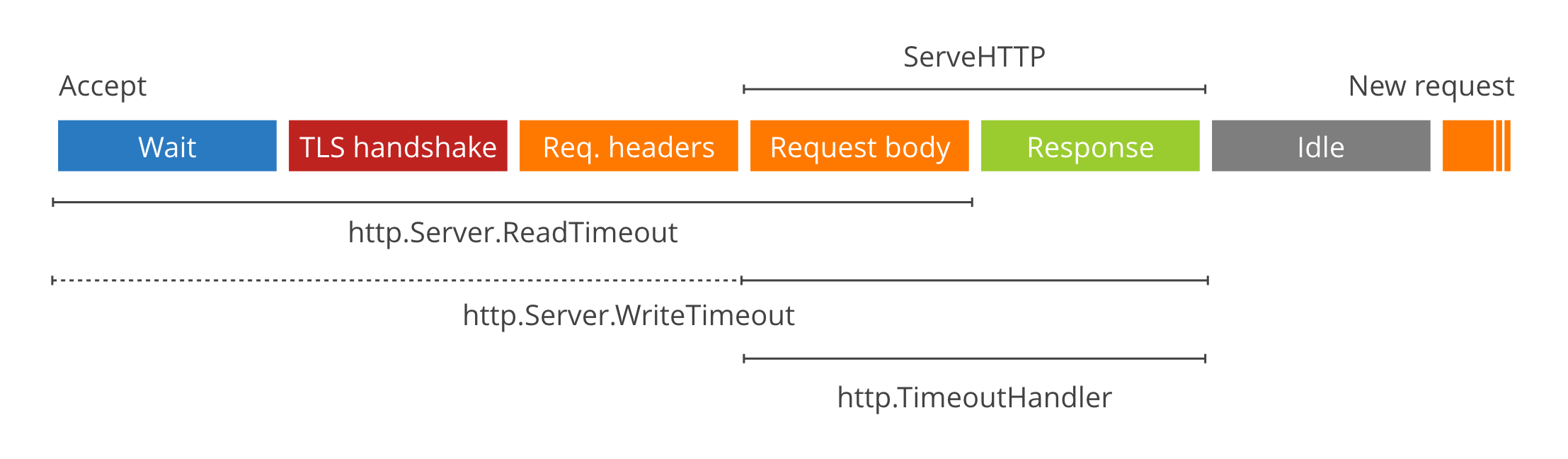
对于暴露在网上的服务器来说,为客户端连接设置超时至关重要,否则巨慢的或者隐失的客户端可能导致文件句柄无法释放,最终导致服务器出现下面的错误:
http: Accept error: accept tcp [::]:80: accept4: too many open files; retrying in 5ms
http.Server有两个设置超时的方法: ReadTimeout 和 andWriteTimeout`。你可以显示地设置它们:
srv := &http.Server{
ReadTimeout: 5 * time.Second,
WriteTimeout: 10 * time.Second,
}
log.Println(srv.ListenAndServe())
ReadTimeout的时间计算是从连接被接受(accept)到request body完全被读取(如果你不读取body,那么时间截止到读完header为止)。它的内部实现是在Accept立即调用SetReadDeadline方法(代码行)。
https://github.com/golang/go/blob/3ba31558d1bca8ae6d2f03209b4cae55381175b3/src/net/http/server.go#L750
……
if d := c.server.ReadTimeout; d != 0 {
c.rwc.SetReadDeadline(time.Now().Add(d))
}
if d := c.server.WriteTimeout; d != 0 {
c.rwc.SetWriteDeadline(time.Now().Add(d))
}
……
WriteTimeout的时间计算正常是从request header的读取结束开始,到 response write结束为止 (也就是 ServeHTTP 方法的声明周期), 它是通过在readRequest方法结束的时候调用SetWriteDeadline实现的(代码行)。
https://github.com/golang/go/blob/3ba31558d1bca8ae6d2f03209b4cae55381175b3/src/net/http/server.go#L753-L755
func (c *conn) readRequest(ctx context.Context) (w *response, err error) {
if c.hijacked() {
return nil, ErrHijacked
}
if d := c.server.ReadTimeout; d != 0 {
c.rwc.SetReadDeadline(time.Now().Add(d))
}
if d := c.server.WriteTimeout; d != 0 {
defer func() {
c.rwc.SetWriteDeadline(time.Now().Add(d))
}()
}
……
}
https://github.com/golang/go/blob/3ba31558d1bca8ae6d2f03209b4cae55381175b3/src/net/http/server.go#L1477-L1483
但是,当连接是HTTPS的时候,SetWriteDeadline会在Accept之后立即调用(代码),所以它的时间计算也包括 TLS握手时的写的时间。 讨厌的是, 这就意味着(也只有这种情况) WriteTimeout设置的时间也包含读取Headerd到读取body第一个字节这段时间。
if tlsConn, ok := c.rwc.(*tls.Conn); ok {
if d := c.server.ReadTimeout; d != 0 {
c.rwc.SetReadDeadline(time.Now().Add(d))
}
if d := c.server.WriteTimeout; d != 0 {
c.rwc.SetWriteDeadline(time.Now().Add(d))
}
……
当你处理不可信的客户端和网络的时候,你应该同时设置读写超时,这样客户端就不会因为读慢或者写慢长久的持有这个连接了。
最后,还有一个http.TimeoutHandler方法。 它并不是Server参数,而是一个Handler包装函数,可以限制 ServeHTTP调用。它缓存response, 如果deadline超过了则发送 504 Gateway Timeout 错误。 注意这个功能在 1.6 中有问题,在1.6.2中改正了。
https://github.com/golang/go/issues/15327
http.ListenAndServe 的错误
顺便提一句,net/http包下的封装的绕过http.Server的函数http.ListenAndServe, http.ListenAndServeTLS 和 http.Serve并不适合实现互联网的服务器。这些函数让超时设置默认不启用,并且你没有办法设置启用超时处理。所以如果你使用它们,你会很快发现连接泄漏,太多的文件句柄。我犯过这种错误至少五六次。
取而代之,你应该创建一个http.Server示例,设置ReadTimeout和WriteTimeout,像上面的例子中一样使用相应的方法。
关于流
令人心塞的是, 没有办法从ServeHTTP中访问底层的net.Conn,所以提供流服务强制不去设置WriteTimeout(这也可能是为什么这些值的默认值总为0)。如果无法访问net.Conn就不能在每次Write的时候调用SetWriteDeadline来实现一个正确的idle timeout。
而且,也没有办法取消一个阻塞的ResponseWriter.Write,因为ResponseWriter.Close没有文档指出它可以取消一个阻塞并发写。也没有办法使用Timer创建以俄国手工的timeout 杯具就是流服务器不能对于慢读的客户端进行防护。我提交的了一个[bug](https://github.com/golang/go/issues/16100),欢迎大家反馈。
编者按: 作者此处的说法是有问题的,可以通过Hijack获取net.Conn,既然可以可以获取net.Conn,我们就可以调用它的SetWriteDeadline方法。代码例子如下
package main
import (
“fmt”
“log”
“net/http”
)
func main() {
http.HandleFunc(“/hijack”, func(w http.ResponseWriter, r *http.Request) {
hj, ok := w.(http.Hijacker)
if !ok {
http.Error(w, “webserver doesn’t support hijacking”, http.StatusInternalServerError)
return
}
conn, bufrw, err := hj.Hijack()
if err != nil {
http.Error(w, err.Error(), http.StatusInternalServerError)
return
}
// Don’t forget to close the connection:
defer conn.Close()
conn.SetWriteDeadline(time.Now().Add(10 * time.Second))
bufrw.WriteString(“Now we’re speaking raw TCP. Say hi: “)
bufrw.Flush()
s, err := bufrw.ReadString(‘\n’)
if err != nil {
log.Printf(“error reading string: %v”, err)
return
}
fmt.Fprintf(bufrw, “You said: %q\nBye.\n”, s)
bufrw.Flush()
})
}
客户端超时设置

Client端的超时设置说复杂也复杂,说简单也简单,看你怎么用了,最重要的就是不要有资源泄漏的情况或者程序被卡住。
最简单的方式就是使用http.Client的 Timeout字段。 它的时间计算包括从连接(Dial)到读完response body。
c := &http.Client{
Timeout: 15 * time.Second,
}
resp, err := c.Get(“https://blog.filippo.io/”)
就像服务器端一样,http.GET使用Client的时候也没有超时设置,所以在互联网上使用也很危险。
有一些更细粒度的超时控制:
net.Dialer.Timeout 限制建立TCP连接的时间
http.Transport.TLSHandshakeTimeout 限制 TLS握手的时间
http.Transport.ResponseHeaderTimeout 限制读取response header的时间
http.Transport.ExpectContinueTimeout 限制client在发送包含 Expect: 100-continue的header到收到继续发送body的response之间的时间等待。注意在1.6中设置这个值会禁用HTTP/2(DefaultTransport自1.6.2起是个特例)
c := &http.Client{
Transport: &Transport{
Dial: (&net.Dialer{
Timeout: 30 * time.Second,
KeepAlive: 30 * time.Second,
}).Dial,
TLSHandshakeTimeout: 10 * time.Second,
ResponseHeaderTimeout: 10 * time.Second,
ExpectContinueTimeout: 1 * time.Second,
}
}
如我所讲,没有办法限制发送request的时间。读取response body (原文是读取request body,按照理解应该是读取response可以手工控制)的时间花费可以手工的通过一个time.Timer来实现, 读取发生在调用Client.Do之后(详见下一节)。
最后将一点,在Go 1.7中,增加了一个http.Transport.IdleConnTimeout, 它不控制client request的阻塞阶段,但是可以控制连接池中一个连接可以idle多长时间。
注意一个Client缺省的可以执行 redirect。http.Client.Timeout包含所有的redirect,而细粒度的超时控制参数只针对单次请求有效, 因为http.Transport是一个底层的类型,没有redirect的概念。
Cancel 和 Context
net/http提供了两种方式取消一个client的请求: Request.Cancel以及Go 1.7新加的Context。
Request.Cancel是一个可选的channel, 当设置这个值并且close它的时候,request就会终止,就好像超时了一样(实际它们的实现是一样的,在写本文的时候我还发现一个1.7 的 一个bug, 所有的cancel操作返回的错误还是timeout error )。
我们可以使用Request.Cancel和time.Timer来构建一个细粒度的超时控制,允许读取流数据的时候推迟deadline:
package main
import (
“io”
“io/ioutil”
“log”
“net/http”
“time”
)
func main() {
c := make(chan struct{})
timer := time.AfterFunc(5*time.Second, func() {
close(c)
})
// Serve 256 bytes every second.
req, err := http.NewRequest(“GET”, “http://httpbin.org/range/2048?duration=8&chunk_size=256”, nil)
if err != nil {
log.Fatal(err)
}
req.Cancel = c
log.Println(“Sending request…”)
resp, err := http.DefaultClient.Do(req)
if err != nil {
log.Fatal(err)
}
defer resp.Body.Close()
log.Println(“Reading body…”)
for {
timer.Reset(2 * time.Second)
// Try instead: timer.Reset(50 * time.Millisecond)
_, err = io.CopyN(ioutil.Discard, resp.Body, 256)
if err == io.EOF {
break
} else if err != nil {
log.Fatal(err)
}
}
}
上面的例子中我们为Do方法执行阶段设置5秒的超时,但是我们至少花费8秒执行8次才能读完所欲的body,每一次设置2秒的超时。我们可以为流 API这样处理避免程序死在那里。 如果超过两秒我们没有从服务器读取到数据, io.CopyN会返回net/http: request canceled错误。
在1.7中, context包升级了,进入到标准库中。Context有很多值得学习的功能,但是对于本文介绍的内容来讲,你只需直到它可以用来替换和扔掉Request.Cancel。
用Context取消请求很简单,我们只需得到一个新的Context和它的cancel()函数,这是通过context.WithCancel方法得到的,然后创建一个request并使用Request.WithContext绑定它。当我们想取消这个请求是,我们调用cancel()取消这个Context:
ctx, cancel := context.WithCancel(context.TODO())
timer := time.AfterFunc(5*time.Second, func() {
cancel()
})
req, err := http.NewRequest(“GET”, “http://httpbin.org/range/2048?duration=8&chunk_size=256”, nil)
if err != nil {
log.Fatal(err)
}
req = req.WithContext(ctx)
Context好处还在于如果parent context被取消的时候(在context.WithCancel调用的时候传递进来的),子context也会取消, 命令会进行传递。
https://github.com/golang/go/issues/15327
https://golang.org/pkg/net/
telnet samba.example.com 445
Trying 172.31.25.31…
Connected to samba.example.com.
Escape character is ‘^]’.
Connection closed by foreign host.
21
3
I want to setup an Apache Spark Cluster but I am not able to communicate from the worker machine to the master machine at port 7077 (where the Spark Master is running).
So I tried to telnet to the master from the worker machine and this is what I am seeing:
root@worker:~# telnet spark 7077
Trying 10.xx.xx.xx…
Connected to spark.
Escape character is ‘^]’.
Connection closed by foreign host.
The command terminated with “Connection closed by foreign host” immediately. It does not timeout or anything.
I verified that the the host is listening on the port and since telnet output shows “Connected to spark.” — this also means that the connection is successful.
What could be the reason for such behavior? I am wondering if this closing of the connection could be the reason why I am not able to communicate from my worker machine to the master.
The process that is listening for connections on port 7077 is accepting the connection and then immediately closing the connection. The problem lies somewhere in that application’s code or configuration, not in the system itself.
https://github.com/golang/go/issues/25729
https://github.com/golang/go/issues/14490
net/http 如何拿到net.conn
使用http.Hijacker:
package main
import (
“fmt”
“log”
“net/http”
)
func IndexHandler(w http.ResponseWriter, r *http.Request) {
e, ok := w.(http.Hijacker)
if !ok {
return
}
conn, _, err := e.Hijack()
if err != nil {
...
}
defer conn.Close() }
func main() {
http.HandleFunc(“/”, IndexHandler)
if err := http.ListenAndServe(“:8070”, nil); err != nil {
log.Fatal(err)
}
}
ln, err := net.Listen(“tcp”, “:8080”)
if err != nil {
// handle error
}
for {
conn, err := ln.Accept()
if err != nil {
// handle error
}
go handleConnection(conn)
}
http.HandleFunc(“/”, IndexHandler)
Plugin.serve = &http.Server{
Addr: “:8080”,
ReadTimeout: 10 * time.Second,
WriteTimeout: 10 * time.Second,
MaxHeaderBytes: 1 « 20,
ConnState: ConnStateListener,
}
panic(Plugin.serve.ListenAndServe())
ConnState 提供了conn的获取
